Any software that works with a PDF uses the so-called page boxes. These are five quadrangular spaces in each of the pages that make up a PDF. Their existence does not imply a physical cropping or the removal of elements outside their limits. They might not be taken into account for some operations but they are still there.

Each one of these boxes is a matrix made up of two pairs of values in the coordinates system of a PDF: The first defines the lower left corner and the second is the upper right corner, They define a quadrangular space whose interior is the box in question.

These page boxes mark useful areas within pages and PitStop uses them extensively for its operations. None of the boxes is visible except when using a program that allows them to be represented so as to modify them. These boxes are five:
-
MediaBox. It defines the size of the sheet of paper on which the document is to be printed. It does not need to be size of the finished page, as in graphic arts the printed paper is usually larger than the trimmed page (it must include things like bleed, crop and registration marks, colour bars and any information such as the document name or time).
It must be the largest page box, encompassing all the others.
-
BleedBox. It defines the trimmed page but including the necessary bleed space.
-
TrimBox. It defines the finished page, once trimmed, folded and processed. In graphic arts it is the most important page box, followed by the bleed box as all the others are (or should be) defined in relation to the final page size.
-
ArtBox. This box is optional. It defines a graphic inside a page. It should serve to place this graphic inside a box in a document of a graphic design program such as InDesign, Quark or Illustrator. In theory it was intended for things like advertisements, marking the useful area of the advertisement itself. Some people also use it to indicate the safety zone, beyond which it is not advisable to place anything significant because it is in danger of not being seen because it falls too close to the gutter or the cut of the guillotine, but this is an unsupported use by any standard.
-
CropBox. It Defines the area to be displayed on screen in PDF viewing programs such as Acrobat Reader. Without further definition or modification, its size is usually the same as that of the TrimBox. If it is not present, programs such as Acrobat will use the MediaBox to display the PDF on screen.
The right order of page boxes embedding (from the outside to the inside of the document), of the first four boxes is the one given in the list above. The CropBox is about on-screen display, so it does not necessarily follow this hierarchy. Its only constraint is that it cannot be larger than the MediaBox.
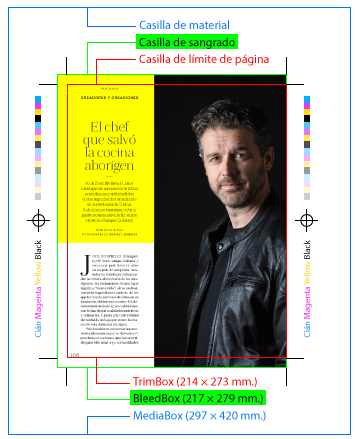
A real life example: A magazine has final pages of 214 × 273 mm. So, its TrimBox is 214 × 273 mm. As it should have a 3 mm bleed, its BleedBox is 217 × 279 mm. If we place it on an A3 so as to print it, the MediaBox will measure 297 × 420 mm. It may not have an ArtBox (but if so, it would usually measure the same as the TrimBox.
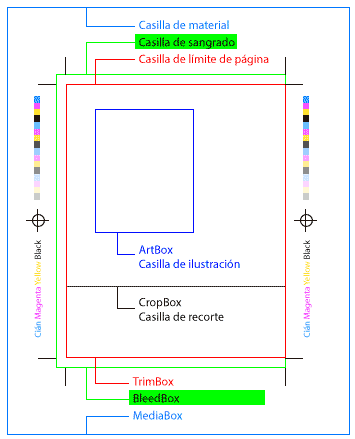
The CropBox is usually the same size as the TrimBox (214 × 273 mm in this example), as it is logical that the page should be presented on the screen in the same way as the final product will be cut, but there is no obligation and it can be as large as we want it to be.
In fact, some excessively large and heavy PDFs can be slimmed down by removing everything that is not displayed (because it falls outside the page boxes) but that is still physically inside the document.
It is also worth remembering that, for data privacy purposes, excluding something from a page box does not remove it, so it is still exposed to other users who know how to display it.
There are several rules in the use of page boxes, some dictated by common sense and others dictated by the rules of the PDF format and, above all, the PDF/X specifications. The main rules are:
-
The MediaBox should always be the largest page box and must encompass all other boxes. It is the only one whose presence is always mandatory.
-
Both TrimBox and ArtBox can have the same size of the BleedBox but they cannot be larger than it (it would not make sense).
-
The PDF/X specifications forbid the simultaneous existence of TrimBox and ArtBox in a page. A PDF/X document can only have one of them in the same page.

In the "Inspector" and in the "Edit page boxes" menu, PitStop follows the colour code shown above. It is useful to know it in order to work more comfortably.
[© Gustavo Sánchez Muñoz, 2025] Gustavo Sánchez Muñoz (also identified as Gusgsm) is the author of the content of this page. Its graphic and written content can be shared, copied and redistributed in whole or in part without the express permission of its author with the only condition that it cannot be used for directly commercial purposes (that is: It cannot be resold, but it can form part as reasonable quotations in commercial works) and the legal terms of any derivative works must be the same as those expressed in this statement. The citation of the source with reference to this site and its author is not mandatory, although it is always appreciated.