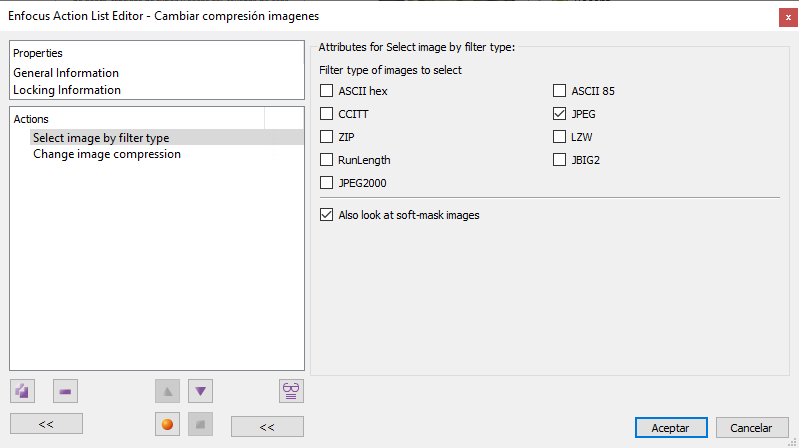
This Enfocus PitStop command allows us to select images depending on the compression method applied to them. There are nine options: "ASCII Hex, CCITT, ZIP, RunLength, JPEG2000, ASCII85, JPEG, LZW" and "JBIG2". It does not contain the option "None".
If we check the box "Also look at soft-mask images", any image mask of this type will be selected (Bitmap softmask are pixel images used as masks, from level 1.4 of the PDF format) as long as it has one of the chosen compression methods.
[© Gustavo Sánchez Muñoz, 2025] Gustavo Sánchez Muñoz (also identified as Gusgsm) is the author of the content of this page. Its graphic and written content can be shared, copied and redistributed in whole or in part without the express permission of its author with the only condition that it cannot be used for directly commercial purposes (that is: It cannot be resold, but it can form part as reasonable quotations in commercial works) and the legal terms of any derivative works must be the same as those expressed in this statement. The citation of the source with reference to this site and its author is not mandatory, although it is always appreciated.