What it is and what it is for
The PDF format has a method to include within a PDF detailed information about the mode of display or printing for which a document or some of its pages has been created.
This means, for example, telling whether the document was created to be printed on newsprint, offset lithography, with a linescreen of 40 lines per centimetre (as described in the characterisation data called "Ifra22"); or whether the third page is a full page advertisement to be printed in Japan with the specifications defined in "JCS2011" standardized printing data, etc.

All this is done with an informative structure called "output intent". In it the characterisation data of standardised printing conditions are referred to or a colour profile that respond to these conditions is embedded or referred as well.
This data structure and its use, like everything related to PDF, has evolved with time and it is not the same if we talk about the output intent of a PDF/X-1a of 2001 or about another one in a PDF/X-6 of 2020. This page is only a brief summary about the subject.
The information included in an output intent can be provided in two ways (not mutually exclusive, either both can be applied or just one of them; it depends on the PDF/X level):
Specifying a standardised printing condition for which the document has been prepared (with its characterisation data such as "
FOGRA53" or "CGATS TR 006"). A public registry (such as www.color.org) can also be pointed to for accessing these data.As Adobe themselves say in their Acrobat Help: "Using a saved output intent instead of an embedded profile helps to reduce the size of a PDF, but this is usually only possible for PDF/X-1a files or PDF/X-3 files that do not contain colour management.
- With a colour profile This profile can be embedded within the document or referenced, as with the first method (that is we inform about its name and where it can be found (a record such as www.color.org).
Despite its importance, originally the programmes receiving the PDF/X are not required to do anything with it. The receiver is free to accept or ignore it for proofing, plate preparation, etc.
However, the obvious procedure is to use and respect it and specialised programmes that find a output intent, (especially if it has a colour profile embedded) will use it if they have to do any colour conversion, such as displaying the document on screen (softproof) or on paper (hardproof).
Its internal structure
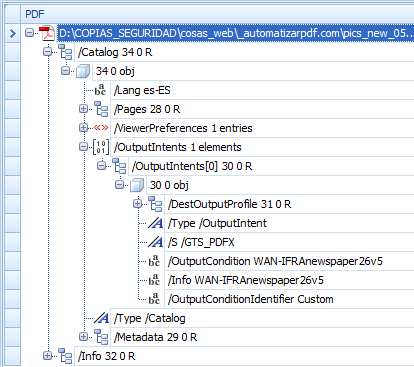
For a document to have an output intent, an "OutputIntent" table or array must be included in the "Catalog" dictionary of the PDF document, which in turn must contain at least one "OutputIntent" dictionary. It is an optional structure (not mandatory).
Warning: In theory this matrix can contain more than one OutputIntent dictionary and these can be of different subtypes. The reality is that until recently there was only one GTS_PDFX subtype (for use with PDF/X standards) and most PDF/X levels prohibit the presence of more than one per document (except PDF/X-6, which allows one per page). That is why on this page, when talking about printing purposes, it is assumed that a document for printing purposes is always a PDF/X document for printing.
As of today, there are is also an output intent subtype for PDF/A1, which is valid for all the currently existing PDF/A levels.
There are seven possible entries or keys in an OutputIntent dictionary (the first two are always mandatory):
- "
Type: It defines the type of dictionary. The value must be always "OutputIntent". - "
Subtype": It describes the kind of output intent. "GTS_PDFX" is the only one defined and admited. - "
OutputCondition": A very short text telling the type of standardised printing for which the document has been prepared. These are usually names such as "FOGRA39" or "IFRA22". If no standardised condition is specified and a colour profile is embedded, its value is usually the name of that profile, e.g. "WAN-IFRAnewspaper26v5". - "
OutputConditionIdentifier":This is the reference name of the characterisation, e.g. "FOGRA39" (the print condition being referenced). In the ICC registry it is called "Reference Name". Its value in many cases is the same as in "OutputCondition"; but if no standardised condition is specified, it must be "Custom". - "
Info": A human-readable description of the general conditions of the printing conditions; e.g. "Cold offset printing, platemaking equipment (22% tonal value increase), newsprint, 40 l/cm linescreen". As in the case of "OutputCondition", if no standardised condition is specified and a colour profile is embedded, its value is usually the name of that profile; e.g. "WAN-FRAnewspaper26v5". - "
RegistryName: A URL identifying the public registry in which the data specified in the "OutputConditionIdentifier" entry are located. Although the usual value is http://www.color.org, it can be any other web address. - "
DestOutputProfile": If an ICC colour profile has been embedded, this indicates where this object is located in the document, e.g. "54 0 R" (this is an internal value not intended to be human-readable). Usually the information provided to the user is the name of the profile used, e.g. "WAN-IFRAnewspaper26v5".
[© Gustavo Sánchez Muñoz, 2025] Gustavo Sánchez Muñoz (also identified as Gusgsm) is the author of the content of this page. Its graphic and written content can be shared, copied and redistributed in whole or in part without the express permission of its author with the only condition that it cannot be used for directly commercial purposes (that is: It cannot be resold, but it can form part as reasonable quotations in commercial works) and the legal terms of any derivative works must be the same as those expressed in this statement. The citation of the source with reference to this site and its author is not mandatory, although it is always appreciated.