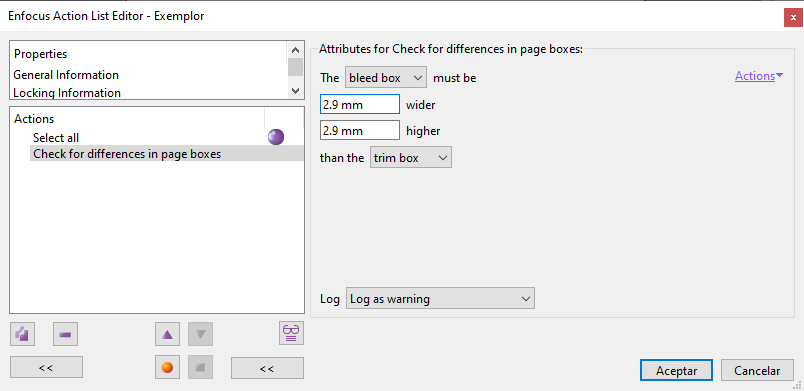
This Enfocus PitStop command allows us to check whether one page box is larger than another by a certain amount. The user can choose which page boxes to compare and how big the difference should be at least (any bigger amount is allowed).
Warning: The comparison must be a positive one: In the measurements (negative values are not allowed) and in the fact that both boxes "must be different" (we cannot check "they cannot be equal").
Besides, there must be always some difference, both boxes cannot be the same dimensions; i.e. if we want to check if the BleedBox is "3 mm" bigger than the TrimBox, we check ask for "3 mm". We must write down something like "2.9 mm" or the like.
If the two chosen boxes are not at least as big as compared (i.e. "they are not"), the PDF will be marked as chosen in the "Log" area for further processing.
[© Gustavo Sánchez Muñoz, 2025] Gustavo Sánchez Muñoz (also identified as Gusgsm) is the author of the content of this page. Its graphic and written content can be shared, copied and redistributed in whole or in part without the express permission of its author with the only condition that it cannot be used for directly commercial purposes (that is: It cannot be resold, but it can form part as reasonable quotations in commercial works) and the legal terms of any derivative works must be the same as those expressed in this statement. The citation of the source with reference to this site and its author is not mandatory, although it is always appreciated.